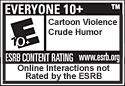Banned UserYou have been blocked from posting on these Message Boards. If you have questions about this block, please contact us at community@kingsisle.com. |
Keep updated on Pirate101 on Twitter @Pirate101, Facebook, Discord, and @KI_Alerts! |
how to get text chat in pirate101
| Author | Message | ||||
|---|---|---|---|---|---|
|
| ||||
|
© 2024 KingsIsle Entertainment, Inc. All Rights Reserved
Contact Us | Code of Conduct | Terms of Use | Privacy Policy | Legal | Cookies Settings | Cancel Auto-Renewals
Contact Us | Code of Conduct | Terms of Use | Privacy Policy | Legal | Cookies Settings | Cancel Auto-Renewals